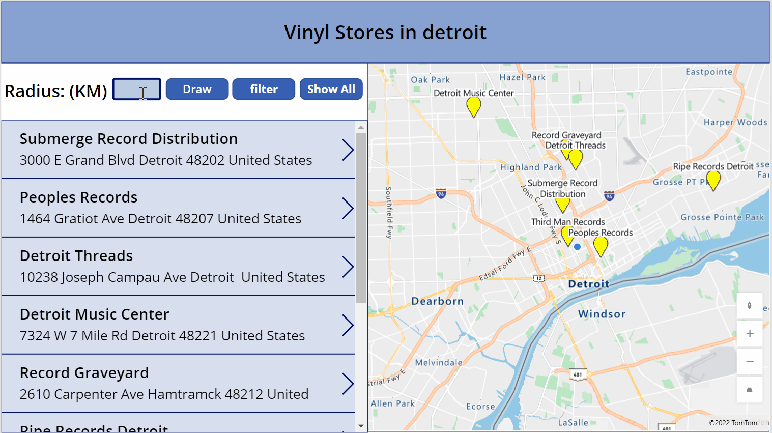Today, we're going to look at some of the geospatial features offered by Power Apps. In particular, we will implement a radius-based location search. In other words, we will implement a filter that returns records that are around a location according to a given distance. To make the learning experience less boring, we will implement … Continue reading [Power Apps – Geospatial features] How to implement a radius-based location search ?